When was the last time that you Google’d your brand name? If it was not…

September 7, 2022 | Mindy Weinstein | SEO |
Find Out How to Remove or Improve Your Google Sitelinks
If you want to improve your website’s online search performance, removing and improving certain Google organic sitelinks can help. Managing these links can help improve your site’s clickthrough rate, allowing online searchers to find what they are looking for on your company’s website quicker and simpler while improving brand awareness for your company.
Is it possible to remove or demote a link to a certain page without a Google Search Console demoting tool? It is definitely possible to encourage Google to update its search query results based on your site link preferences. The following information will help you learn how to improve or remove Google sitelinks with ease.
What Are Google Sitelinks?
Google sitelinks are links that are shown in Google search results. Their purpose is to help searchers explore your website in a simpler and more user-friendly way.
This example shows you the main search result for eBay followed by its SEO sitelinks provided by Google:
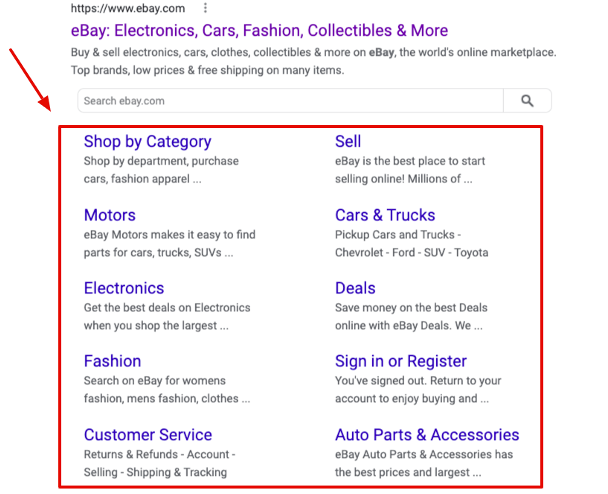
As you can see from this example, Google displays site links for your website when it discovers pages it believes will help searchers find the information they are looking for, such as links to current deals or customer service information. When displayed logically, links such as these can help you improve your business’s clickthrough rate while also improving user search experiences on your website.
If you have any sitelinks appearing for your site, that’s likely good news for your business. Google only ranks high-quality sites with decent SEO, which means that you are already doing something right by having these suggestions appear for your brand. Your website is one that Google trusts on some level if it suggests specific pages within online searches.
Sitelinks only become a problem for your business when they display links to website pages that you don’t want highlighted or that aren’t actually relevant to your website. Fortunately, the following information should help you improve the links displayed on your page to allow for a better online search experience for your target audience.
Improving Your Google SEO Sitelinks
It was once possible to remove some of Google’s automatic sitelinks that you didn’t want through a Google-provided tool called the Sitelinks Demotion Tool. However, that tool is no longer provided as a part of the Google Search Console.
How can you control the sitelinks for your site? There are steps you can take that may help to encourage Google to update Google search results with your link preferences so users are seeing your most important pages rather than random ones that Google has miscategorized. In this way, you can take back control of your online real estate by showing users what they are searching for and what you know will help them find the information they need. Let’s look at each step.
1. Identify Where the Unwanted Links Are Coming From
How can you find out where you are linking internally to those unwanted sitelinks? Start by crawling your website. This will help you figure out which pages Google is crawling and indexing with regard to any particular sitelink you want removed.
Once you have your page list, you can review the internal links and anchor text that point to your unwanted links and update them. Once you have them fixed, you can resubmit your pages within Google Search Console as pictured:
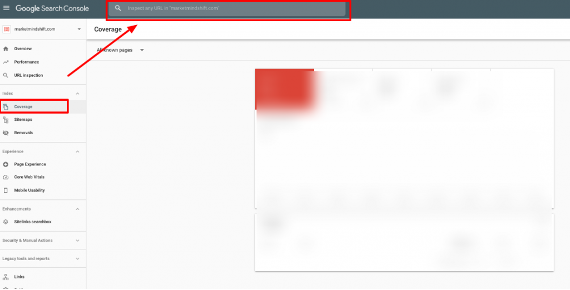
After several days, you can recheck your Google sitelinks in the search results box for your business. They should be updated by then in most situations. From there, you can move on to the following steps.
2. “Noindex” Pages That Appear in the Sitelinks Search Box
WARNING: If—and only if—you have pages on your website that you don’t want to have listed in Google’s index, follow this step. If not, skip this step completely. Noindexing a page will remove it from Google’s search results, ending your organic traffic to that page.
You can noindex a page you no longer need, such as an old and outdated one. All you have to do is use the “noindex” robots meta tag for any page that you want to remove from Google searches in the future.
By reading this guide, you can learn more about how to take this step and help Google remove sitelinks to these pages.
3. Use Descriptive Anchor Text and Alt Text On Your Site
You should always use descriptive wording for alternative text and anchor text on your website. This can help you improve the sitelinks for your website and the user experience for anyone visiting your webpages now and in the future.
Google also suggests using concise, non-repetitive anchor text for the best outcome on sitelink results. This is another step that will improve your Google SEO sitelinks while also making for a better overall user experience on your website.
4. Improve or Develop Your Website’s Structure
If you haven’t already, ensuring that the structure of your site is clear is vital to improving your organic sitelinks. Like step three above, it can also help improve the look, feel, and usage of your website for online visitors. It’s also important for boosting your site’s SEO. It’s easy to see from a user perspective, as well as Google’s perspective, why it is important to have an easy-to-use website that is arranged in a logical way that makes it easy to find the information needed in as little time as possible.
How can you make a clear site structure for your business? Start by defining the site’s hierarchy. This typically means that your site starts with general topics known as parent pages that lead to more specific topics, known as child pages.
An example of such a structure might be Digital Marketing Services > SEO Services > Local SEO Services. Another would be Event Planning > Family Events > Birthday Parties. Each descending page is a specific subcategory of the main page, such as Digital Marketing Services or Event Planning in the last two examples. These pages and subpages are typically easy to access from a website’s menu or a similar link structure on the front end of a company’s website.
This structured data helps you create an organized website while also positively impacting your Google sitelinks. This improves your website navigation experience for visitors as well as user search experiences across the web, allowing you to build a brand reputation as a helpful and organized company.
Combined with step three above, having a clear and organized site structure can have an impact, helping you improve your Google sitelinks while building your SEO and boosting your brand reputation.
Help With SEO Sitelinks From Market MindShift
Following the steps above should help you improve the Google sitelinks that appear for branded searches under your company name. While there are no guarantees that Google will change your sitelinks by following the steps above, these are the best actions you can take to have better control over what appears in your search results. As mentioned previously, these steps can also boost your site’s SEO and improve the look and feel of your website for site visitors who want to put their trust in your company.
If you still find that you need help while trying to add sitelink information to your website, demote sitelinks, or handle other aspects of your sitelink or digital marketing strategy, get in touch with the marketing team at Market MindShift. Whether you are just getting started with your online marketing efforts or just need help with your sitelinks, we are here for you. You can call us at (480) 750-2252 or get in touch online to get started.